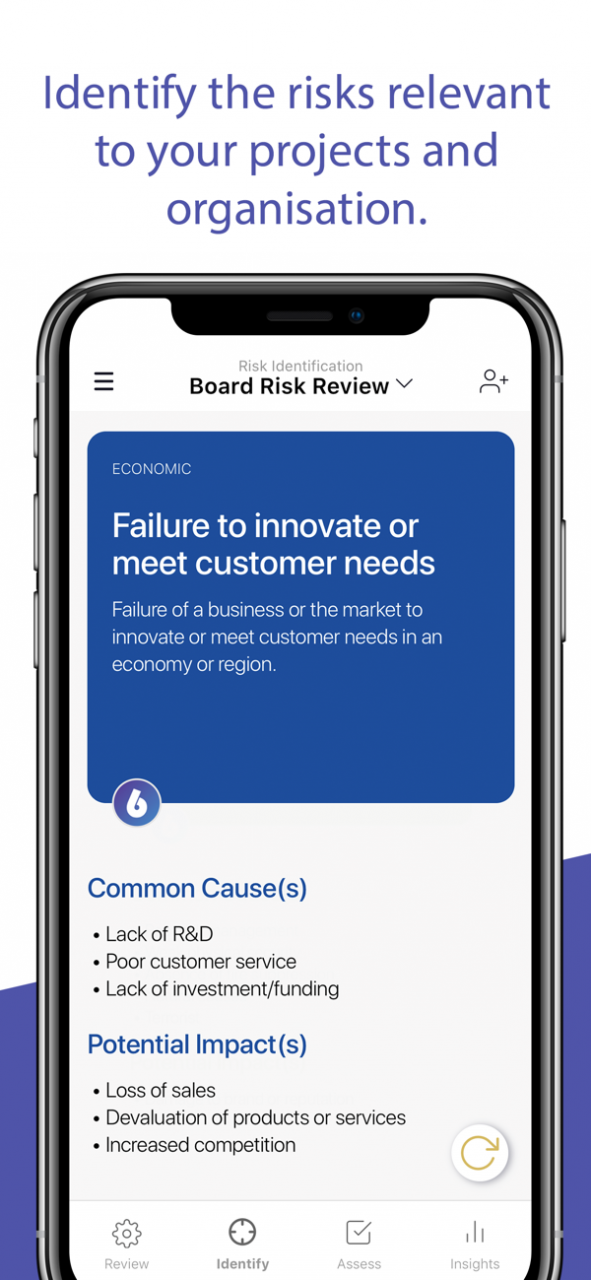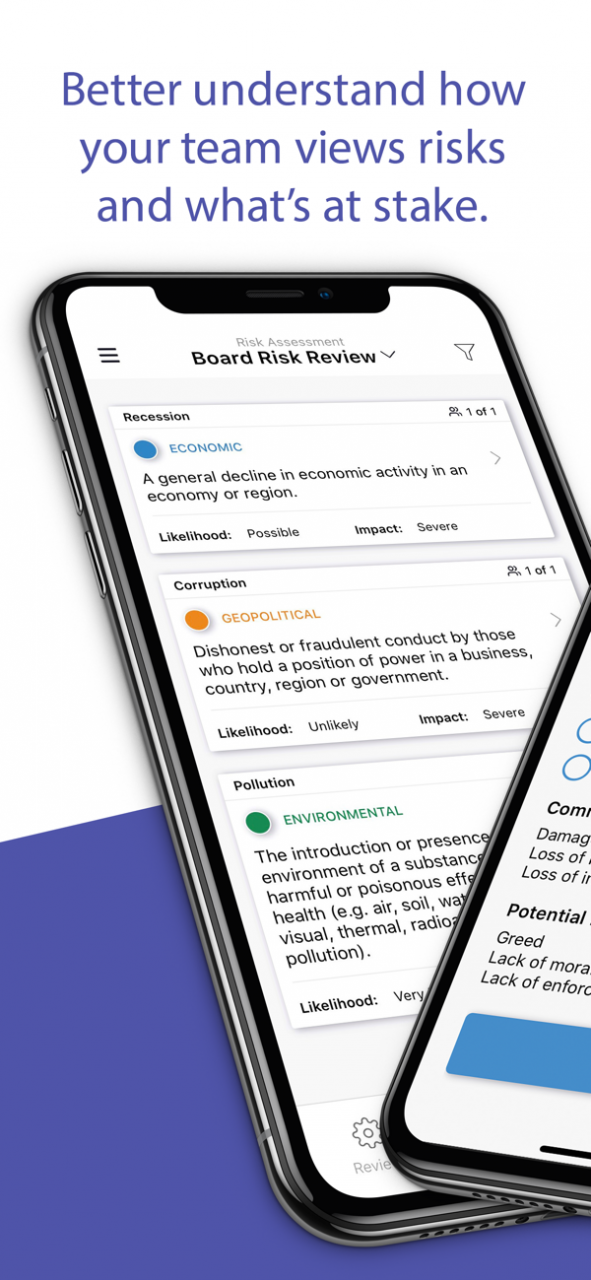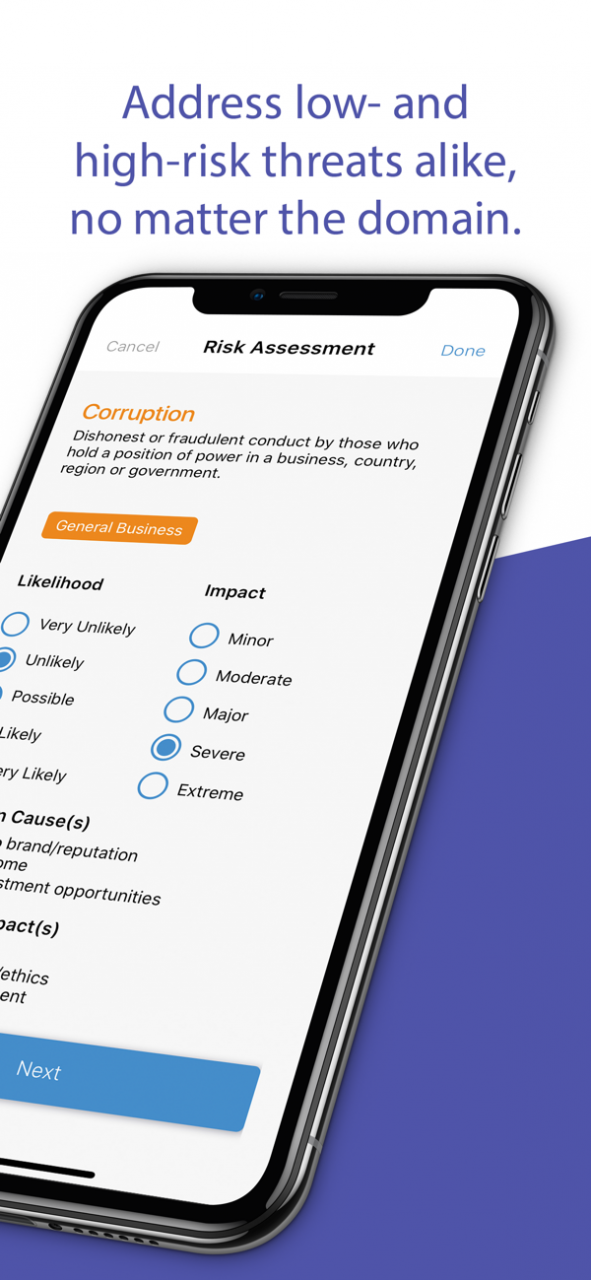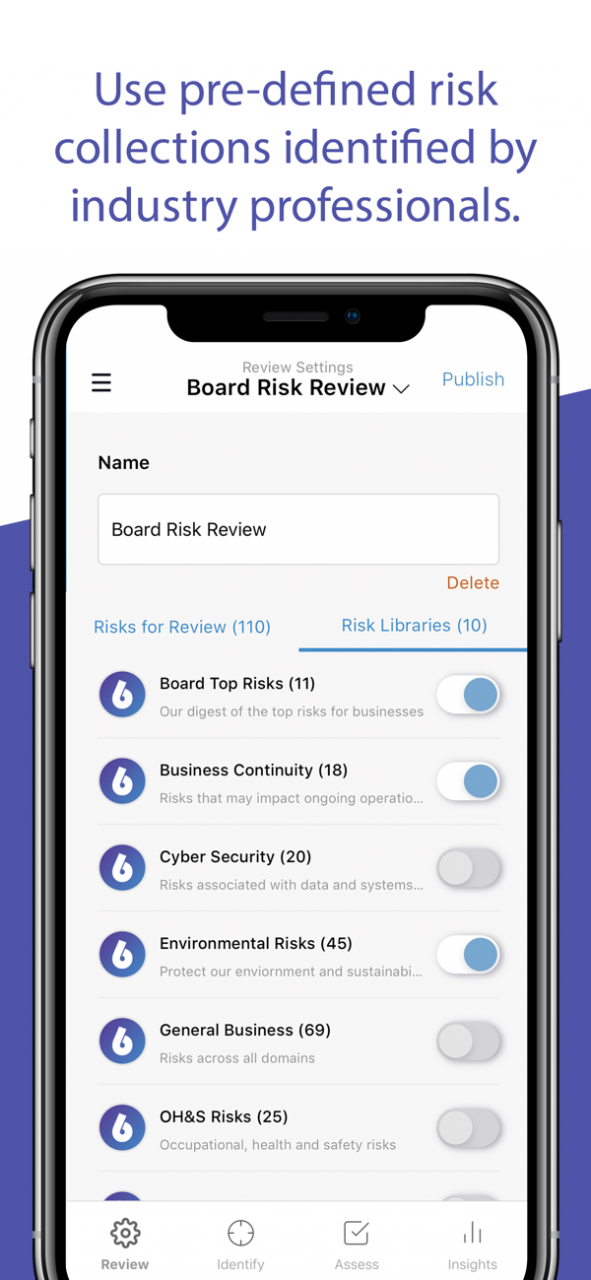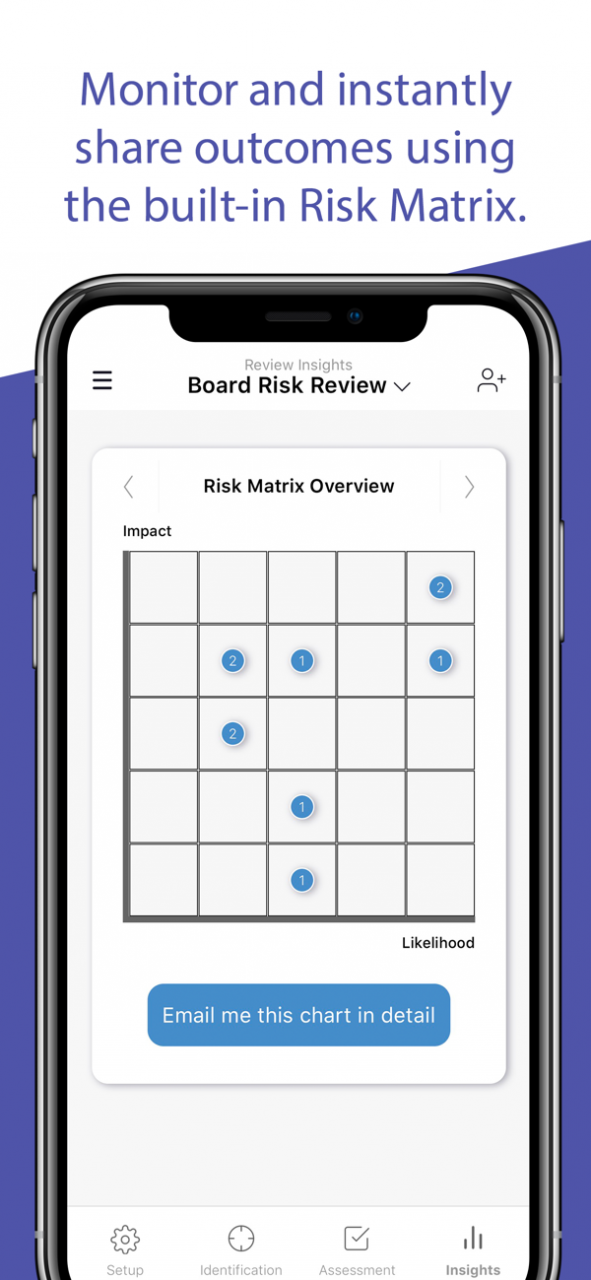6clicks Risk Review for Teams 1.27
Free Version
Publisher Description
Equip your team with this risk management tool they can learn in minutes. Simply swipe to add risks relevant to your team and empower board members, executives and managers with the wisdom of the crowd to uncover risks across your entire organisation.
6clicks is free for teams looking for expertly guided risk identification, first of its kind team assessment and rich insights. The result is real-time reporting including your team’s aggregated risk matrix sent directly to your email.
USE CASES:
BOARD AND EXECUTIVE RISK REVIEWS. Use the 6clicks app to streamline risk reviews, including risk identification and assessment, at the board and executive level. Benefit from tapping into the wisdom of relevant experts across the organisation, driving awareness, engagement and real-time, actionable insights.
PROJECT RISK REVIEWS. Now your weekly/monthly project risk reporting is a breeze. Not only is reporting easy, but you can take a more data-driven approach to risk identification and assessment, getting input from your project team and business stakeholders.
TOPIC SPECIFIC RISK REVIEWS. Focus on specific risk domains like pandemics, cybersecurity or environment to gain awareness and uncover the risks most relevant to your organisation. It’s a great way to explore emerging risks or focus on specific areas on a continuous basis.
FEATURES:
SMART SWIPE. This intuitive user experience simplifies the entire review process by providing individuals across all teams the opportunity to individually assess the likelihood and impact of each risk they identify as relevant to the team. The result: more informed valuable discussions around risk awareness, likelihood and impact.
PRE-DEFINED RISK LIBRARIES. You can choose from our expertly defined risk libraries or create your own! Just some of the risk libraries available now are General Business, Cybersecurity, Environment, Pandemic, Startup and Projects.
EASY TEAM COLLABORATION. The wisdom is in the crowd. With our unique team-driven risk identification and assessment, you and your colleagues can invite each other to participate in reviews and share data to reach powerful consensus.
RISK ASSESSMENT. Once identified, your team can assess the impact and likelihood of risks.
MASTERFUL ANALYTICS & REPORTING – share a risk matrix worth your time. Our instantly actionable matrix provides insight like never seen before for directors, consultants, executive, managers and the board to make data-driven, accurate decisions.
Goodbye slides, spreadsheets and painful meetings! Try 6clicks Risk Review for Teams today for free!
Jan 10, 2021
Version 1.27
Risk Pulse updates with api changes
About 6clicks Risk Review for Teams
6clicks Risk Review for Teams is a free app for iOS published in the Office Suites & Tools list of apps, part of Business.
The company that develops 6clicks Risk Review for Teams is 6clicks Pty Ltd. The latest version released by its developer is 1.27.
To install 6clicks Risk Review for Teams on your iOS device, just click the green Continue To App button above to start the installation process. The app is listed on our website since 2021-01-10 and was downloaded 2 times. We have already checked if the download link is safe, however for your own protection we recommend that you scan the downloaded app with your antivirus. Your antivirus may detect the 6clicks Risk Review for Teams as malware if the download link is broken.
How to install 6clicks Risk Review for Teams on your iOS device:
- Click on the Continue To App button on our website. This will redirect you to the App Store.
- Once the 6clicks Risk Review for Teams is shown in the iTunes listing of your iOS device, you can start its download and installation. Tap on the GET button to the right of the app to start downloading it.
- If you are not logged-in the iOS appstore app, you'll be prompted for your your Apple ID and/or password.
- After 6clicks Risk Review for Teams is downloaded, you'll see an INSTALL button to the right. Tap on it to start the actual installation of the iOS app.
- Once installation is finished you can tap on the OPEN button to start it. Its icon will also be added to your device home screen.